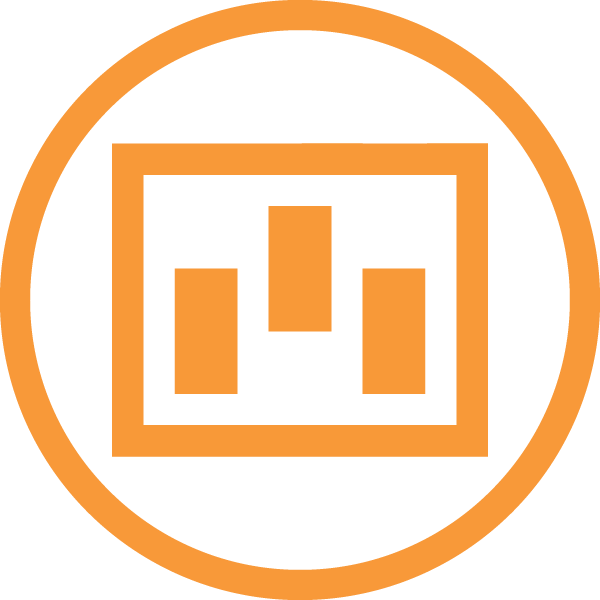Registering With Wellness Living
Check out this useful guide on creating an account with our enrollment system, Wellness Living, and using the HUB Parkour App to register for classes and events!
Creating a Wellness Living Account
To get started open the dropdown menu on the left side of our website and click the orange waiver button. Once you’re loaded into the Wellness Living Self Registration Portal Click Register.
One the first screen fill out the boxes with your personal information.
If you are only filling out a waiver for yourself, click save, and you will be prompted to sign the waiver to finish your account setup. If you need to add children to your account, click add relationship.
Adding Children to Account
Fill out your child’s information. Be sure to use the drop-down menu to denote the relationship you’re adding is your child
At the bottom of the Child’s info screen, be sure to toggle on the option to share your phone number and address.
If you’re adding one child, click the save button to move on to the Waiver. If you need to add more children, continue clicking “Add Relationship” until the whole family is in!
Once your account has you and your family’s information set up, you will be prompted to sign the Waiver for Participation. All clients must have a signed waiver on file to be able to enter the gym space.
Signing the Waiver
The final step is signing the waiver
Please carefully review the waiver prior to signing!
Once you’ve reviewed the waiver, click the check box to agree to sign the waiver Using your finger add your signature and click save
Congratulations! Welcome to the HUB Fam! Your account and waiver have successfully been added to the Wellness Living System
The HUB Parkour App is the best way to check the current HUB schedule and book classes, camps, and events. Download the app and use the email and password for your new Wellness Living account to get started!
the HUB Parkour App
Introducing the HUB Parkour Training Center App! You can use this app to register you and your child for all classes, camps, and events at the gym, as well as use it to see upcoming services!
On the home page of the app you’ll be able to navigate through all our services through filtered tabs! Each tab will only display services applicable to the title for easy navigation!
Members can use the app to preregister for the entire month of classes when their membership renews on the first of each month!
You can purchase drop in class passes, camp passes, or event tickets directly from the app. You can also purchase merch and pick it up at the gym at your next visit!
When signing up your child, be sure you are logged into their account on your profile!
To switch to your child’s account, click the My Profile option on the bottom right of the screen. From the profile screen click your child’s name to switch to their account.
Welcome to the HUBfam
Now that your account is set up and you have downloaded the HUB app, your movement journey is ready to begin!
Whether you’re joining us for a Class, Camp, Event, Birthday Party, or Open Gym, we hope you enjoy our gym!
If you have any other questions about account set up or using the HUB app, you can reach out to us via email or phone, and one of our desk staff members will be happy to assist you!